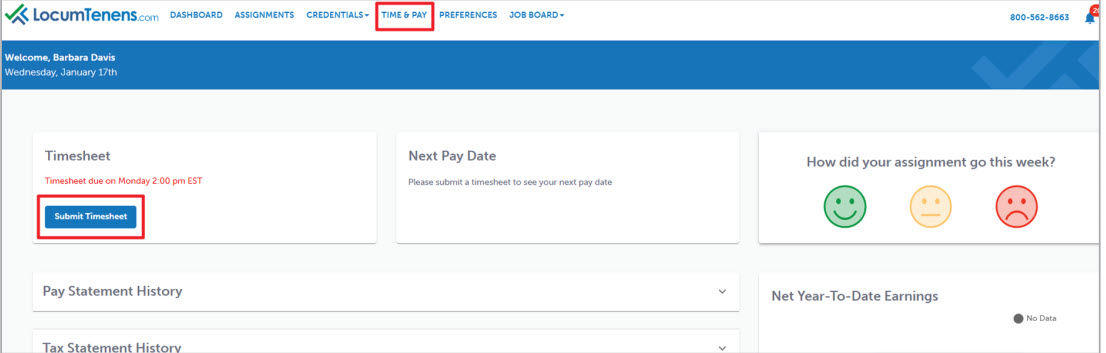Clinician guide for online timesheets
Use this resource center to learn how to complete your timesheet.
If you have any other questions, please visit our FAQ page or contact your recruiter.
To enter time, select the date associated with each shift that you worked.

Choose the date of shift worked.

Enter shift information (location, type, start and end time, etc.)

“Units”, “Start”, and “End” fields only apply to certain types of shift types. If these fields aren’t relevant for your selected shifts, they won’t be editable.

The 3-dot menu allows you to make adjustments to certain shift types. This is where you can do things like associate a Call-Back to a Call shift, or account for Breaks during your hourly shifts. You can also remove a shift.

Add additional shifts to a day or include mileage.

Click Review/Submit to confirm your timesheet before submitting or save progress and return later.